Socks Proxy From Everywhere in the World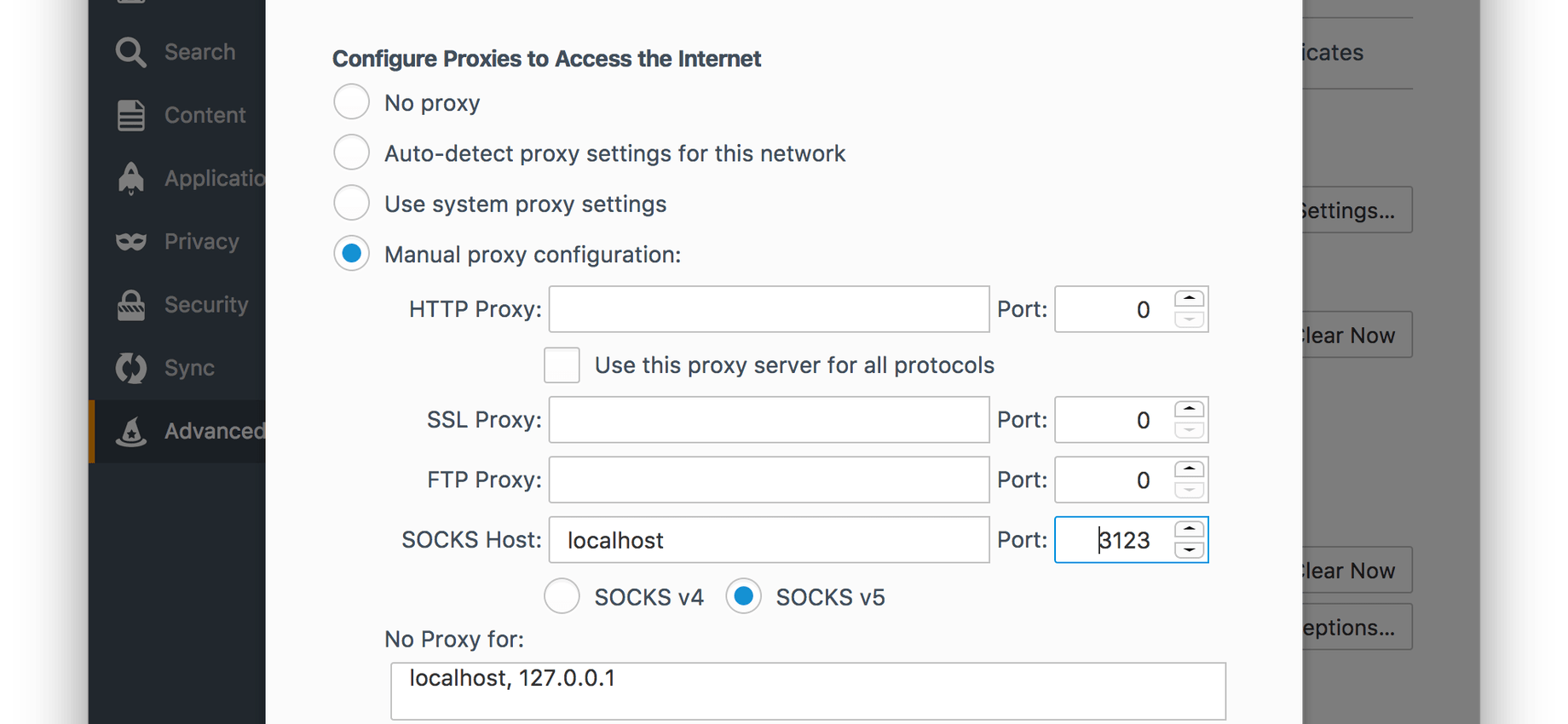
Ever wonder if you can use your raspberry pi/ec2/any kind of ssh instance as a proxy?
I had the same kind of thought as part of my awesome times with my old raspberry, and I’ve found a simple method to make any ssh server into a sock proxy.
We’ll start by running the following command:
ssh -D 3213 -C -N [email protected] -p 22
little argument explanation:
D – Port the sock proxy going to bind in the localhost
C – Compresses the data before sending it (pretty cool if you ask me)
N- Create a ‘silent session’, where nothing is being sent nor receive(great for this usage).
p – Port of the ssh host(default 22)
As for now, we manage to open a sock connection tunnel to port 3123.
Next, we going to configure localhost:3213 as our SOCKS proxy in Firefox.
Open Firefox and go to Preferences -> Advance -> Network tab

In the connection section, click on “settings”:
As much as I love Chromium, Firefox comes with a built-in support for a SOCKS proxy, which is an advantage.
if you like to configure the same for Chrome, please refer to ‘Configuring a SOCKS proxy server in Chrome‘ article on how to use chrome flag for SOCKS proxy.
If you liked it as much as I did just add it to your bashrc\zshrc as an alias 🙂
That’s my first post btw, and it’s pretty exciting!
Read other posts
Ever wonder if you can use your raspberry pi/ec2/any kind of ssh instance as a proxy?
I had the same kind of thought as part of my awesome times with my old raspberry, and I’ve found a simple method to make any ssh server into a sock proxy.
We’ll start by running the following command:
ssh -D 3213 -C -N [email protected] -p 22
little argument explanation:
D – Port the sock proxy going to bind in the localhost
C – Compresses the data before sending it (pretty cool if you ask me)
N- Create a ‘silent session’, where nothing is being sent nor receive(great for this usage).
p – Port of the ssh host(default 22)
As for now, we manage to open a sock connection tunnel to port 3123.
Next, we going to configure localhost:3213 as our SOCKS proxy in Firefox.
Open Firefox and go to Preferences -> Advance -> Network tab

In the connection section, click on “settings”:
As much as I love Chromium, Firefox comes with a built-in support for a SOCKS proxy, which is an advantage.
if you like to configure the same for Chrome, please refer to ‘Configuring a SOCKS proxy server in Chrome‘ article on how to use chrome flag for SOCKS proxy.
If you liked it as much as I did just add it to your bashrc\zshrc as an alias 🙂
That’s my first post btw, and it’s pretty exciting!